Rentals United API Documentation
Instructions:
- Document will have portal, plugin settings, each, and everything to setup
- The basic setup instructions for each PMS, any settings to amend in the portal, what is pulled, what can be changed, any maintenance, etc.
- In a word format and tom can then create it on site as a docs
- We might need to use screenshots as well
Index:
- Introduction
- Portal
- Add Listings
- Add Calendar / Availability
- Add Reservations
- Cancel Reservations
- API Integration
- Credentials Required
- Endpoints
- All listings
- Single listing
- Reservations (Create/Cancel)
- Prices (Extra guest fee, daily price, Taxes, Discounts)
- Availability (Min stay, Available)
- Missing Endpoints
- Manual sync all or single listing
- Auto Sync settings
- Website Settings
- Plugin Settings
- Overriding
- Cronjobs (Enable/Disable)
- Customization
- Auto Registration
- Path of files for custom code.
- Gateways
- Stripe
- Options on theme settings
- Path of files for custom code.
- PayPal
- Options on theme settings
- Path of files for custom code.
- PayPal Sofort
- Option is plugin settings
- Path of files for custom code.
- Code
- Child Theme.
- API Plugin
1. Introduction
Rentals United API
Advanced distribution platform for professional short-term rental property managers (with 10+ rentals) looking to advertise on worldwide booking channels.
2. Portal
Add Listings
Add Reservations
Cancel Reservations
Email used as username and password as password:-
 3. API Integration
3. API Integration
Credentials Required
- Username
- Password
These two things are required to GET Token for all requests
Endpoints
API Doc: https://developer.rentalsunited.com/
- GET Listings https://developer.rentalsunited.com/#list-properties
- GET Single Listing
https://developer.rentalsunited.com/#list-specific-property
- GET Prices https://developer.rentalsunited.com/#list-property-prices
- GET Room Details
https://developer.rentalsunited.com/#list-composition-rooms
- GET Amenities
https://developer.rentalsunited.com/#list-amenities
- GET Room Amenities
https://developer.rentalsunited.com/#list-amenities-available-for-room
- GET Locations
https://developer.rentalsunited.com/#list-locations
- GET Property Types
https://developer.rentalsunited.com/#list-property-types
- PUT Property External Link
https://developer.rentalsunited.com/#set-properties-status
- GET Availability
https://developer.rentalsunited.com/#list-property-availability-calendarCreate Reservation
- Create Reservations
https://developer.rentalsunited.com/#put-confirmed-reservations
Missing data
- No of Guest + Rates
- No Taxes
Manual sync options
- All Data sync
- Single listing sync (Go single listing edit page)
Auto Sync Settings
- Plugin Setting page (Go to Listings > Settings)
- View existing auto schedules
- Can enable/Disable each auto sync by clicking checkbox under Action Column.
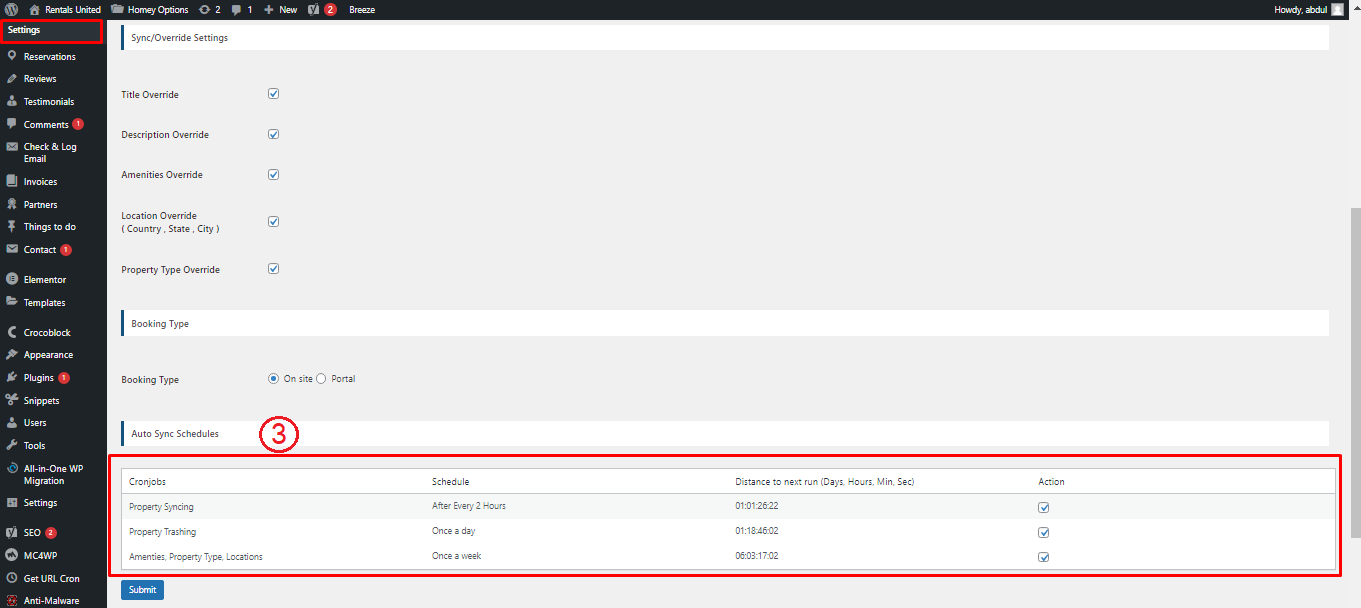 4. Website Settings
4. Website Settings
Plugin Settings
- Plugin Setting page (Go to Listings > Settings)
- Enter required API credentials
- Booking Types
- Override options
You can enable / disable override settings for API data.
5- Can view and enable/disable Auto Syncs.
5. Customization
Auto Registration
Changes for auto registrations module are in following files.
- homey-child\template-parts\boostly-modal-register.php
- homey-child\template-parts\instance-booking\nightly.php
- plugin\rentals-united\assets\js\rentals-united.js
- plugin\rentals-united\rentals-united.php
6. Gateways
Stripe
Changes regarding stripe to Rentals United reservation are in the following files.
- theme\homey-child\template-parts\instance-booking\nightly.php
- plugin\rentals-united\ rentals-united.php
- plugin\ rentals-united \assets\js\ rentals-united.js
- plugin\ rentals-united \classes\class-stripe.php
Homey theme settings to enable / disable Stripe gateway
7. Code
Child Theme
Path: theme\homey-child
API Plugin
Path: plugin\rentals-united